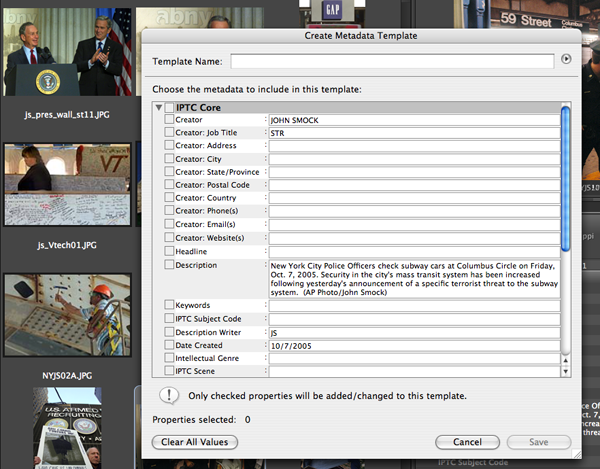Understanding and Using Metadata
The Greek prefix ‘meta’ means, loosely, ‘about.’ In the context of digital information the term ‘metadata’ means ‘data about data.’ All digital information breaks down to data – strands of ‘1’s and ‘0’ or positive and negative charges strung together in patterns that computers read as a file or link or command.
A photograph is no exception. Metadata is information embedded in a digital photo file about the photo itself. Metadata can tell you when the photo was made, on what type of camera it was made and how the camera was set up – exposure, white balance and the focal length of the lens used.

This image shows the EXIF data field in Adobe Bridge. It displays shooting data collected at the time the image was made.
Metadata can also include information input by a photographer or photo editor during post-production (editing). Information such as a caption, keywords associated with the image and copyright restrictions, for example. It can event track any adjustments in exposure or color made to the original image during post-production.

This image shows caption information as EXIF data input by the photographer while editing the image in Adobe Photoshop under 'File info.'
Metadata for photos is typically written in one of several formats or languages readable by most contemporary computers and photo software programs. These formats are largely interchangeable. Meaning, most photo editing programs and photo content management systems (CMS) will recognize all of them. In other words, Metadata written in Adobe Photoshop, for example, is embedded in the image and will travel with it and be readable by Photo Mechanic or Adobe Lightroom or Flickr or SoundSlides or Apple’s Aperture on other computers.
Below are some of the most common acronyms for and types of metadata:
IPTC (International Press Telecommunications Council) – IPTC information is text information that can include both shooting information embedded in the photo by the camera as well as text information (caption, etc.) input after the photo was taken.
EXIF (Exchangeable image file format) – EXIF is typically shooting data embedded in the image by the camera itself. Embedded information such as ISO, date. Focal length F/stop etc.
XMP (Exchangeable image file format) – XMP is an Adobe proprietary format for metadata and is much like EXIF but it can also include post-production information such as profiles of changes made to the original image’s size or color or exposure or white balance. NOTE: XMP data is sometimes stored as an independent file associated with an image. The arrangement – XMP sidecar – is most often true of RAW image files. You need to be careful not to delete the XMP files associated with an unprocessed image or all the changes will be lost.
Most photo CMSs will allow you to batch process metadata. Meaning, you can tell the computer to apply EXIF/XMP information/changes to groups of images in addition to individual images. Your name, copyright information, desired image size and color adjustments, for example. Each CMS does this a bit differently. Sometimes this feature is called a ‘template’ or sometimes a ‘script’ or sometimes an ‘action’ or ‘profile.’ Batch processing of metadata can be a real time saver if you’re working with large numbers of images or working on deadline. You’ll have to figure it out for the CMS you use, but know it’s there somewhere.
So why is metadata important to photographers and photojournalist in particular?
First, news photos need to be captioned. News organization need to have basic information about when, where and under what circumstances the image was made. I’ve addressed caption writing in a previous post. Accurate caption information is essential in the news world. Editors, who may be thousands of miles away from the story and have no direct contact with the photographer, need to know where, when and by whom the image was made.
Second, IPTC information is a great learning tool. It provides basic shooting data that can help the photographer identify, track and solve problems. The IPTC information will show the photographer if his or her shutter speed was too slow, if white balance was off or, in some cases, if the camera is not working properly.
Third, search engine optimization (SEO). The software search engines use to scour the Internet and rank or categories images on sites like Google and Flickr can’t ‘read’ the image itself — at least not yet. Search engines depend on the text — the EXIF/XMP data — associated with the image to know what the image is, where, when and who made it, not to mention any restrictions on use. It is important photographers include a name and other important key words in the metadata to improve online ranking or just recognition.
Remember to include important contextual words or phrases related to your specific story in the caption and keyword field. ‘New York’ for a Bryant Park Fashion Week story or ‘health care’ for a story on diabetes. Google’s Adword will show you the ranking of particular terms related to a huge variety of topics. Try and weave the related big-hitters into your caption/keywords.
Captioning and other metadata management seems like a lot of work until you get used to it. You need to figure out a good way to figure it into your photo workflow. In addition to the reasons listed above, metadata is also an important part of keeping you photo archive organized and accessible. A small amount of time on the front end can save you hours on the back end.
One last point about metadata. EXIF data in Adobe Photoshop (and some other programs) can tell you the number of shutter actuations – the number of pictures taken – by a camera. The shutter in any camera has an expected lifespan. To find the lifespan for your camera, try ‘expected,’ ‘actuations’ and your camera’s name a model as a Google search. This information can be very important if you’re thinking about buying a used camera or curious when it might be time to think about replacing the camera you have.
Open a recently made and unprocessed image in Photoshop. To retrieve the number of actuations in Photoshop, go to ‘File’ in the menu and then ‘File Info’ in the drop down menu. Then select ‘Advanced’ the fourth choices down in the drop box will read: http://ns.adobe.com/efix/1.0/aux. Click on it. ‘aux/ImageNumber:XXXX is what you’re looking for. NOTE: Some people dispute the accuracy of this number – if the camera has been refurbished or reconditions, for example.